Key Management Services Upgrade
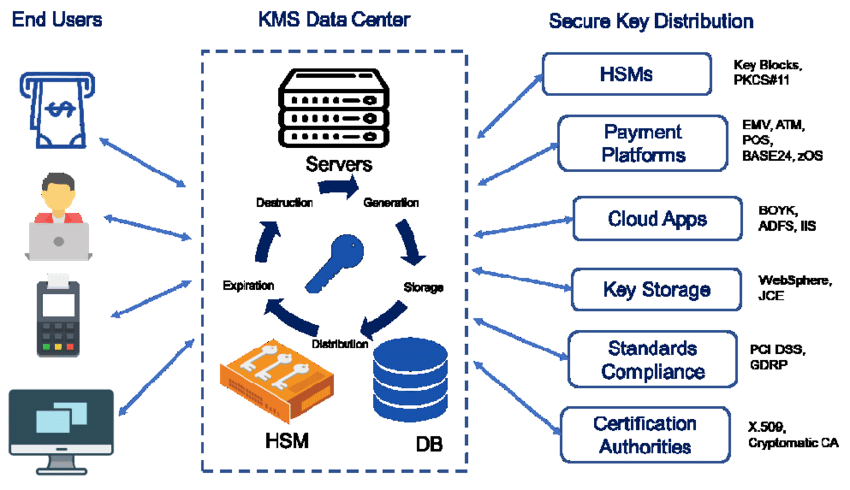
5/22/2023
Key Management Services Upgrade
Steps on how to upgrade KMS server from Windows Server 2012 to Windows Server 2022.
Overview
I recently had a client needing to upgrade their existing KMS 2012 to 2022 since we recently upgraded the internal PKI. I wanted to capture the key information about KMS and the steps I used to migrate.
See blog post on steps: https://mikereams.com/blog
What is KMS?
Key Management Services (KMS) uses a client-server model to active clients and is used for volume activation. KMS clients connect to a KMS server, called the KMS host, for activation. The KMS host must reside on a local network.
KMS hosts do not need to be dedicated servers, and KMS can be cohosted with other services. You can run a KMS host on any physical or virtual system that is running a supported Windows Server or Windows client operating system. A KMS host running on a Windows Server operating system can activate computers running both server and client operating systems, however a KMS host running on a Windows client operating system can only activate computers also running client operating systems.
To use KMS, a KMS host needs a key that activates, or authenticates, the KMS host with Microsoft. This key is sometimes referred to as the KMS host key, but it is formally known as a Microsoft Customer Specific Volume License Key (CSVLK). You can get this key from the Product Keys section of the Volume Licensing Service Center for the following agreements: Open, Open Value, Select, Enterprise, and Services Provider License. You can also get assistance by contacting your local Microsoft Activation Center.
PROJECT INFORMATION
Year:
2023
Client:
Bennett Adelson
Date:
Duration:
3 Days
Complexity:
30 out of 100