Getting Started With Digital Wallets

Getting Started With Digital Wallets
Why Digital Wallets?
Digital wallets are becoming more and more popular as we move into the digital age. If you're not familiar with digital wallets, they are essentially a digital way to store your money and other digital assets. You can use digital wallets for a variety of purposes, such as paying for goods and services online, transferring money to other people, or even Just storing your digital money.
What Are The Advatages?
A digital blockchain wallet provides numerous advantages over traditional wallets.
For one, digital blockchain wallets are much more secure since they are decentralized and spread across a network of computers. This makes it virtually impossible for hackers to steal your information or funds.
Another advantage of digital blockchain wallets is that they offer greater privacy. Since your data is not stored in a central location, it is more difficult for third parties to track your transactions.
Finally, digital blockchain wallets are very user-friendly and easy to use. Even if you are not tech-savvy, you can still easily manage your digital blockchain wallet with ease.
Setup Methods
There are a few different ways to set up a digital wallet. You can use your social account, email address, or even a hot wallet such as Metamask. In this article, we will show you how to set up a digital wallet using Metamask. First, you will need to create an account with Metamask. Once you have created an account, you will be able to log in and access your digital wallet. You will then be able to add funds to your wallet and start using it right away. Thanks for reading and we hope this article has helped you learn how to set up a digital wallet using Metamask.
Custodial Wallet
Custodial wallets are automatically generated for Social Login users when they perform actions that would require a wallet, but they do not have one connected yet. For creators, this involves minting (publishing) an NFT if they haven’t yet connected a personal (non-custodial) wallet.
Custodial wallets are also required for anyone who purchases with a credit card on our site, even if they have a personal wallet connected
Personal Digital Wallet (Non-Custodial)
When you create a digital wallet, you are typically assigned a 12 or 24-word keyphrase. This is your private key that you own and manage. This private key acts as a recovery phrase if you lose your password or are locked out of your wallet for any reason. You must store this key in a safe and secure place. If you lose it, you will lose access to your wallet’s contents forever.
Best practices for storing your private keys:
- DON’T STORE IT DIGITALLY. Many people never even type their private keys once. The most secure place for a private key is in the “cold storage” of the physical realm where something is offline.
- NEVER GIVE IT TO ANYONE. There is never any reason to give anyone your private key. Don’t do it.
- STORE YOUR HARD COPY SECURELY. Don’t lose it or store it in a place where the material on which your private key is written could be compromised.